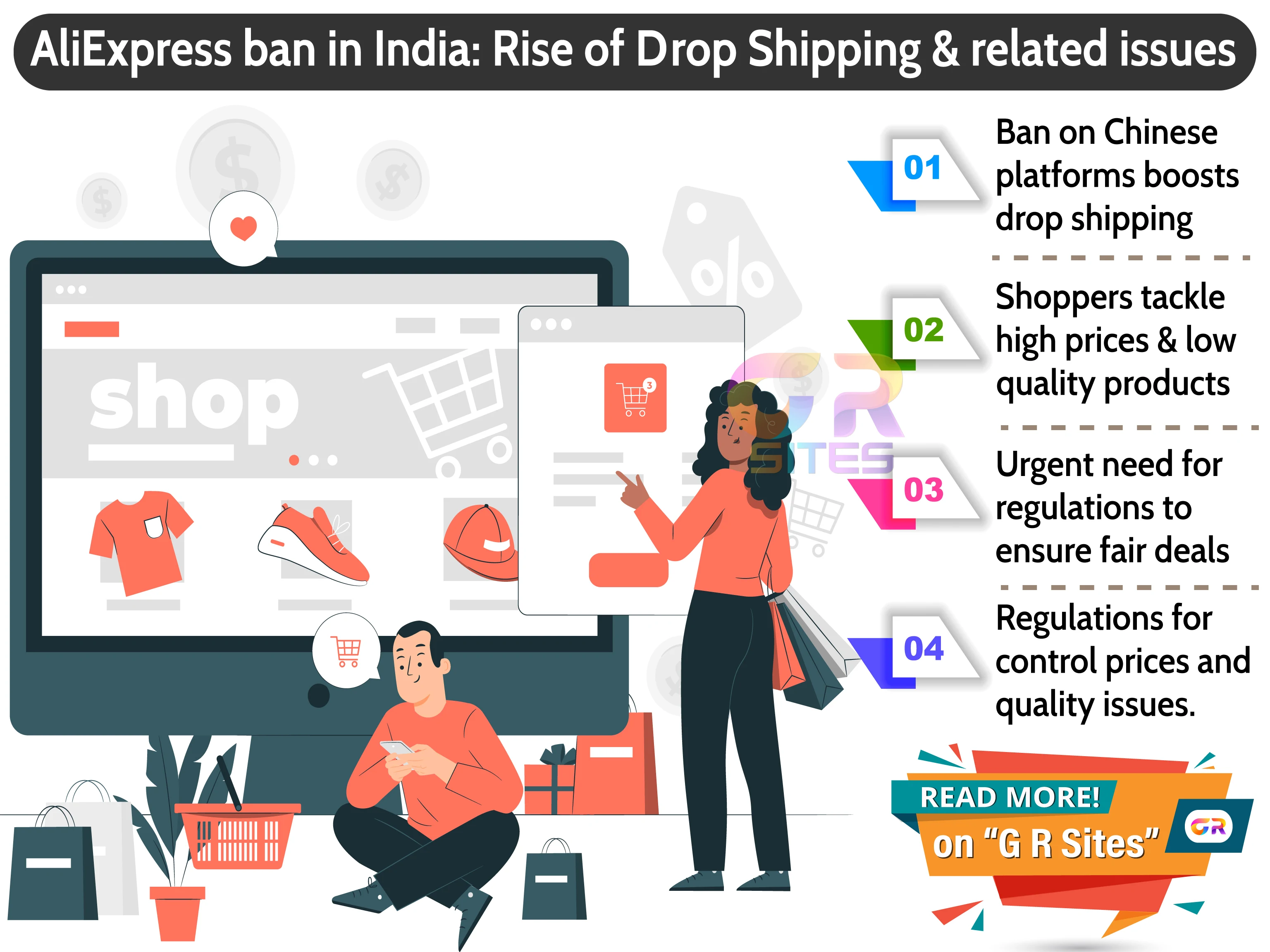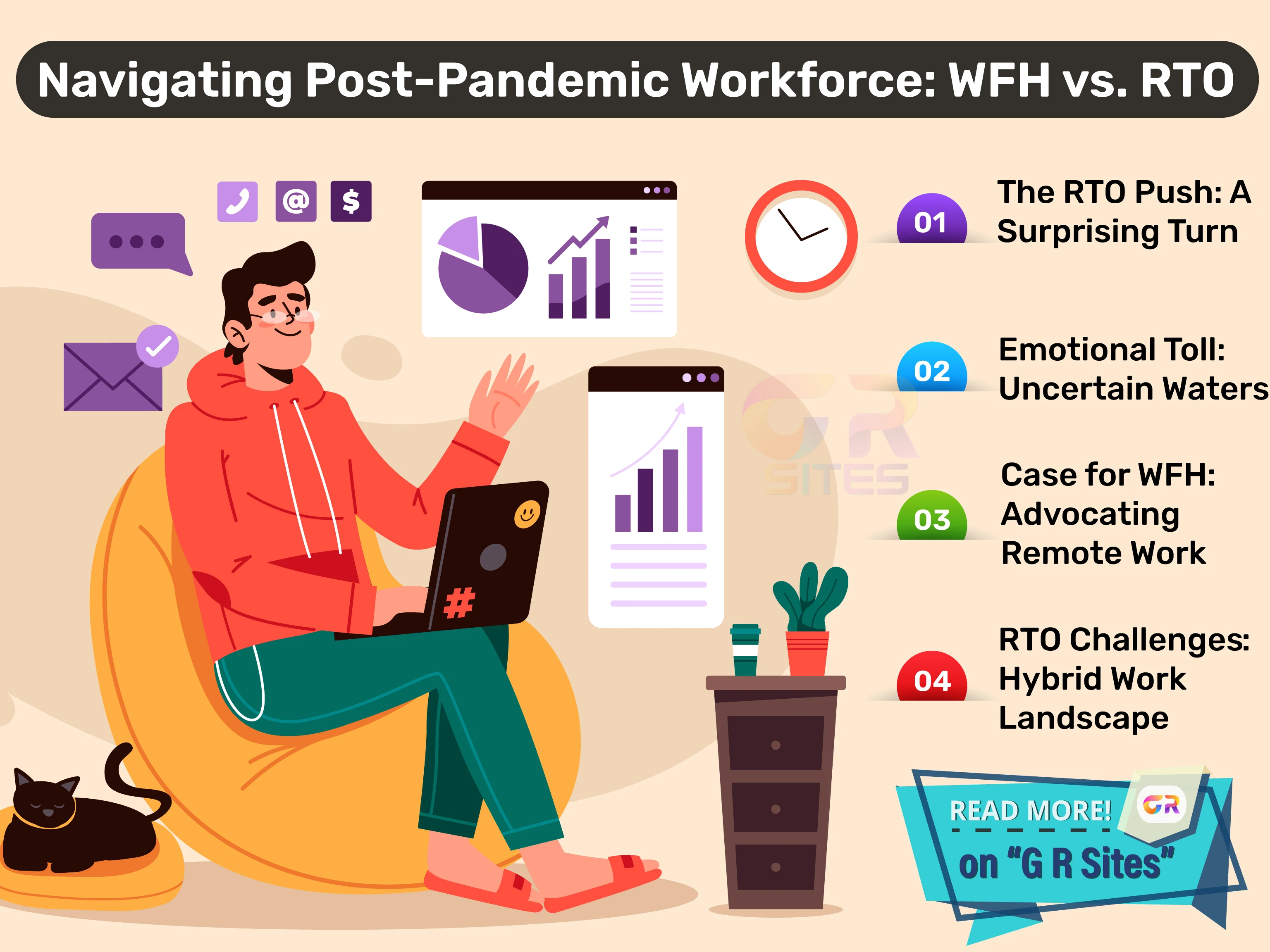Welcome to the era of cutting-edge television technology, where each advancement promises to redefine our viewing experience. Recently, I delved into the land of premium TVs and invested in Samsung's S95C OLED TV, induced by its reputation for unparalleled visuals and immersive features. While the visual feast delivered as promised, my journey with this TV uncovered a few nuances worth discussing. In this article, I'll dive into the highs and lows of owning Samsung's S95C OLED TV, shedding light on both its remarkable strengths and potential pitfalls.
Marvelous Viewing experience
Blacks that Mesmerize: Embracing the depths of darkness, the S95C OLED TV boasts blacks that redefine the term 'inky.' However, with this richness comes a caveat:
- Mesmerizing Depth: The OLED technology renders blacks with an intensity that captivates the senses, enhancing contrast and lending a cinematic experience to every scene.
- Enhanced Contrast Ratio: With pixel-level illumination control, the TV achieves a contrast ratio beyond compare, bringing images to life with unparalleled clarity.
- Immersive Viewing Experience: Dark scenes emerge with astonishing detail, drawing viewers into the heart of the action and intensifying the emotional impact of every frame.
- Viewing Challenges: Yet, this mesmerizing depth poses a challenge when navigating dark shade videos, demanding heightened viewing effort to discern subtle details amid the abyss of blackness.
Minor drawbacks and noticeable nuances
Anti-Reflective Coating and Light Reflection: Samsung's cleverness extends to combating reflections and enhancing viewing comfort, but this feat isn't without its own set of complexities:
- Sensitivity to Room Lighting: The OLED's tendency to turn off pixels for black content by default transforms the screen into a reflective surface, amplifying even the faintest glimmers of room light.
- Impact on Viewing Experience: This phenomenon can detract from the viewing experience, particularly during nighttime scenes or in rooms with high ambient light, and sunlight where reflections disrupt the visual immersion.
Audio Dilemma: As a cornerstone of the entertainment experience, audio quality plays a pivotal role in complementing stunning visuals. Here's where the S95C OLED TV encounters a stumbling block:
- Built-in Speaker Limitations: Despite its premium price tag, the TV's built-in speakers fail to deliver the immersive audio experience synonymous with cinematic indulgence.
- Additional Soundbar Requirement: To truly elevate the audio realm and immerse oneself in the world of Dolby Atmos, supplementary soundbars become a necessity, adding an extra layer of expense to the equation.
- Quest for Audio Excellence: While the TV excels in visual prowess, audiophiles may find themselves embarking on a quest for superior sound quality, seeking to augment the viewing experience with external audio solutions.
Conclusion: Samsung's S95C OLED TV stands as a testament to the pinnacle of television technology, offering a visual feast that tantalizes the senses and transports viewers to realms of unparalleled beauty. Yet, beneath its glossy exterior lie nuances that warrant consideration, from the challenges of navigating dark scenes to the quest for immersive audio excellence. As we weigh the pros and cons of this premium TV, it becomes evident that while the S95C OLED TV excels in many aspects, it also poses certain challenges that may impact the overall viewing experience. Ultimately, the decision to embrace Samsung's flagship OLED TV hinges on a delicate balance of visual splendor and pragmatic considerations, as we navigate the ever-evolving landscape of home entertainment. In this blog post, we've delved into the intricacies of owning Samsung's S95C OLED TV, uncovering both its remarkable strengths and potential drawbacks that would be handy for potential buyers.